Hybrid FPV Race Frame Build Neutron-R
I’ve have been flying this setup for the past few months*. It’s by far the best quad/build I’ve done so far. It survived the MultiGP International Open with just one broken arm. What makes this the best quad? Not only does it fly great, it’s super reliable, durable and trouble free.
Personally I prefer the Neutron-R over the PROton-R. I love how nimble the Neutron-R is. It slightly lighter but what makes it more nimble is the size, 228mm vs 216mm. It doesn’t sound like much but it can be felt in flight.
I never realized how much better a hybrid geometry frame is until you go back and fly something like an X or SX. Hybrid geometry is having SX arms for the front arms and true X in the rear like in the Neutron-R and PROton-R nucleus plates.
Parts used in this Build
- Neutron-R 5″ Hybrid
- Aikon AK32 20x20mm ESC
- Talon F7 Fusion with pit switch
- Foxeer Micro Pro camera
- TBS Unify PRO32 vtx
- TBS Crossfire Nano
- TBS Immortal-T antenna
- Foxeer Lollipop Stubby
- Lumenier XILO 2205 1750KV POPO pro
- Pulse 6s 1050mah
- GemFan 5149
Optional Parts
The parts listed here are not required but will make the build easier and cleaner.
- Neutron-R Crossfire antenna mount
- 20×20 half VTX plate
- 8mm Capacitor Holder
- Airbender Turtle stick
- Gorilla Glue Mounting tape
A build kit is available for anyone that is interested in replicating this build easily. It includes all the miscellaneous parts needed for the post.
Aikon AK32 20×20 ESC
The Aikon AK32 20×20 ESC has been a beast of an ESC. I’ve tried pretty much all 20x20mm ESCs and this is the only one that has been reliable. It’s been handling every setup we’ve tried including 6s builds. The only one that gave me any issues was when the crossfire failsafed and it sat underwater overnight. My bad!
 Talon F7 Fusion Flight Controller
Talon F7 Fusion Flight Controller
*Actually this is my third attempt at doing this build video. I started with the Talon F7, then the Talon F4 and now the Talon F7 Fusion. Every time I’m about to make the video they release a new flight controller. Instead of making a build video on an old flight control I decided to wait. Looks like the Fusion will be here to stay…at least for now.
The Talon F7 Fusion has everything you’d want from a flight controller. It has the processing speed, multiple UARTS of the Talon F7 and the built in pit switch of the Talon F4.
What’s special about the F7 Fusion is that it now has dual gyros like the now defunct Helio.
Before flight controllers had built in pit switches, I was using the Talon F7 paired with the HOA pit switch. It worked great but required some extra wiring and an additional little board you had to figure out how to mount. The built in pit switch is so easy to use. To enable the pit switch on the Fusion, you connect the VTX just as you would for any other VTX and then just assign a switch. It’s super easy.
Pit switches aren’t only for team races. I love the ability to turn off the VTX with a flip of a switch on my Taranis. It prevents the VTX from overheating while you’re sitting on the blocks or crash before the race is over.
Another thing I love about the Talon Fusion is that all the necessary solder pads are on the top of the board. This makes building and fixing much easier.
TBS Unify Nano PRO32 Video Transmitter
The TBS Unify PRO32 is hands down the best VTX I’ve ever used. The PRO32 is the updated version of the original Unify Nano. The PRO32 weighs only 1g, uses SmartAudio 2.1, has power outputs of 25mw, 100mw and 400mw. What makes the PRO32 so freaking awesome is the super clean video signal. I use to have so many issues with video at races but not with the PRO32 paired with the RapidFire. I have nearly perfect video, even better than using a ground station. That saids a lot!
Motors
I recently moved over to 6s. The biggest advantage of 6s over 4s is the lack of sag and throttle response. It’s instant and crisp.
On this build I’m using the XILO 2205 1750kv POPO PRO. I freaking love the POPO PRO. The POPO system is a method invented by Lumenier that lets you mount props on the motor without an M5 locknut like the traditional way. It uses a spring loaded button inside the shaft that has three little metal balls that lock into POPO compatible props.
I love how easy it is to swap a prop. You can install all 4 props in about 10 seconds and only takes a few seconds to swap a prop. No more ripping fingers apart messing with nuts and drivers.
If you decide to give the POPO system a try, make sure you get POPO PRO, not the original POPO. The original POPO had a little nub that sticks out of the shaft to release the prop. Because the nub stuck out, that means anytime you hit a gate that nub will get depressed and the prop will fall off. The POPO PRO’s release button is flush with the shaft so you’ll need a little tool like a screwdriver to release the prop. Of the hundreds of props I’ve gone through on the POPO PRO I’ve only had 1 prop come off in brutal crash.
This build will accommodate 4s or 6s setups. Captainvanover has 2306 1900kv on 6s with this setup. So pair this build with whatever motors you are comfortable with.
Neutron-R Build
For the sake of this build video, I’m going to do the physical build first before going into BetaFlight. But when you build yourself, you should always connect the flight controller to BetaFlight and at least flash the firmware. This will ensure there’s nothing wrong with the flight controller before any soldering. There’s two reasons for doing this. One, some resellers and manufacturers will not warrant a board once if it’s been soldered. Two, you want to make sure there’s nothing wrong with the flight controller before mounting it to your board. That way you wont have to take it out and mount another board.

Solder the wires on the Crossfire Nano RX. With this configuration there are two ways to change VTX settings, BetaFlightOSD or with Crossfire. Both have advantages and disadvantages.
BetaFlightOSD is changing the VTX settings from the OSD. The advantage of this method is there’s no need to take off your goggles. Disadvantage is if you need to change channels at a race it can be tricky with other pilots video feeds to deal with.
Crossfire method is using the Crossfire LUA script on the Taranis to change the VTX settings. Advantage is it can easily be done at a race (in between heats!) with other pilots video feeds. The settings are on the Taranis so you don’t need a video feed. Disadvantage is you have to take off your goggles to do it. Minor inconvenience if you ask me.
Since this is strictly race setup we’ll do the Crossfire method. Don’t look like a rookie trying to change channels on the blocks while everyone waits for you. With this method you can do it in your seat without even getting up while your quad is on the blocks.
The green wire connected to CH4 is for SmartAudio.

Once the Crossfire Nano is wired up, heat shrink it and double side tape it on the bottom of the ESC horizontal. This cutout in the Nucleus plate was designed for the RX but still allow you to have a dedicated battery slot.

Assembling the Neutron-R is pretty straight forward. The channels in the Nucleus plate will only let you mount the arms the correct way.
On the bottom plate, because of the hybrid arm geometry built into the channels, the front and back arms are slightly different widths. Make sure the little arrow is pointing up.
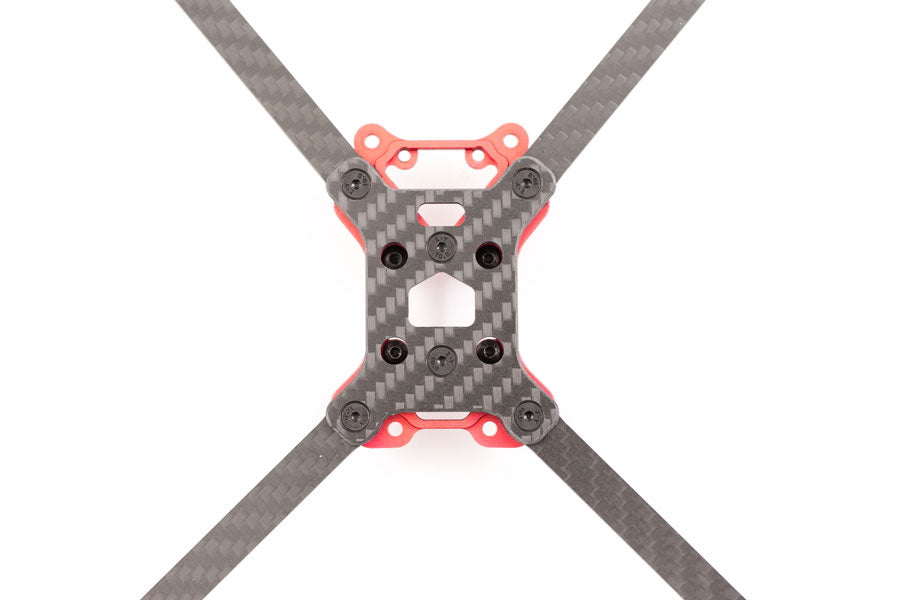
To keep the ESC from sitting directly on the frame, cut some Butter Mounts in half to use as spacers.

Mount motors, cut the wires and solder on the ESC. Doesn’t matter which way the wires are soldered. Just make it neat. Any motor spinning the wrong direction can be reversed in BLHeli32 later.

The Talon series flight controllers were designed to be used with the Aikon AK32. The Talon F7 Fusion comes with four harnesses. One of them is for the AK32 (use the harness below for the AK32). It’s a direct plug in with no need to remap or rearrange any pins. It will power the flight controller and the motor outputs will already be mapped correctly. Plug in play.
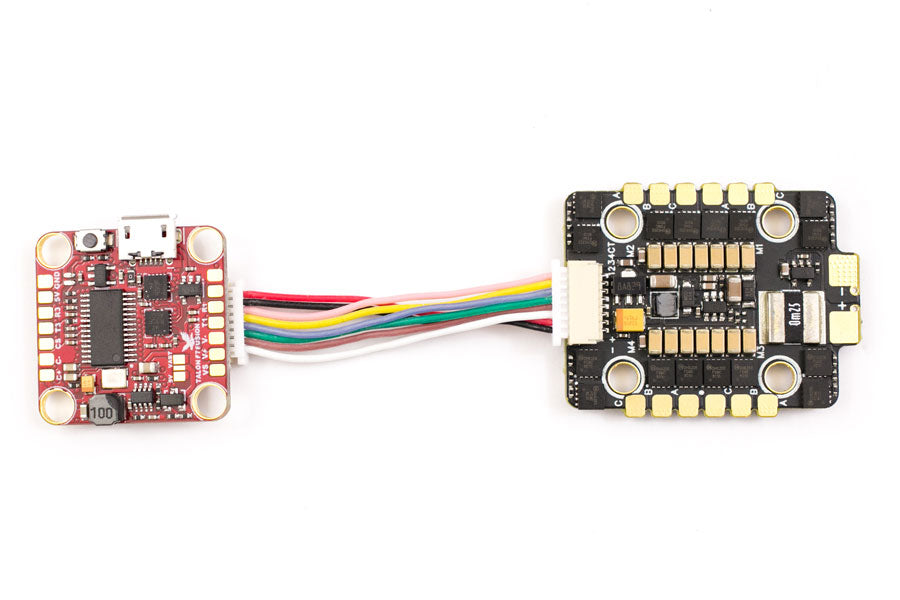
Just make sure the flight controller is in this orientation with the USB connector facing the right.

Solder the Crossfire wires.

I’m using a half 20×20 carbon fiber plate to mount the PRO32. This half plate makes it easy to mount a tiny vtx and heat shrink or gaffer tape the UFL connector to secure it.

Since the PRO32 Nano vtx requires 5v power, make sure you select the 5v jumper on the flight controller. If you forget to select the jumper you wont have video and if you select VBAT you’ll fry the VTX.
Wire the VTX per schematic above.

Using a short battery cable like this will help keep the connector and battery out of the props. Ever since I started using a small battery cable like this I haven’t had any issues with cut wires.
Be sure to pay attention to the polarity of the capacitor. If it’s installed backwards it can explode.
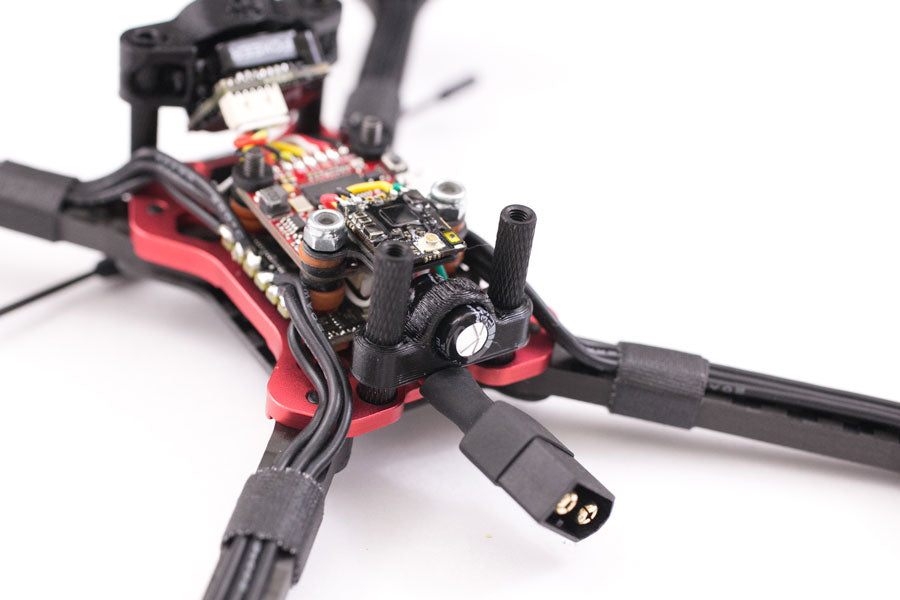
At this point we’re pretty much done with the physical build. Stay tuned next week for the BetaFlight setup!
If you found this post helpful, it would be super cool if you purchased the components from my store or purchase items from my Amazon links. These posts are expensive and take a loooong time to make so the purchases make it possible for me to keep making them. Thanks in advance, I greatly appreciate it 🙂

