Luminier QAV-R Build: Dream Machine
No joke, this Lumenier QAV-R build has made me a better FPV pilot. The control and feel of this QAV-R build is insanely good. Not to mention it’s pretty fast.
It’s taken a while to get this post done because I’ve been trying many combinations of different components until I found one I liked. Some of the parts I tried are Lumenier LUX, RedRotorRC Pro Mini PDB, Naze32, OSDoge, QuadRevo PowerOSD, FrSky D4R-II, X4R-SB, XSR, Cobra 2300kv, 2100kv and EMAX RS2205 2300KV.
So I finally settled on a build I loved. When I say love, I mean it’s taken my FPV quad addiction to a new level. This quad is so much fun to fly! It almost makes me look like I’m a good FPV pilot.

Parts used in this QAV-R Build
- Lumenier QAV-R frame with 5″ arms – excellent balance and durability
- Seriously DODO Flight Controller by ReadyMadeRC – F3 flight controller. Flies like a dream on the Luxfloat PIDs (review coming soon)
- QuadRevo PowerOSD PDB – easy to use PDB with basic OSD
- EMAX RS2205 2300KV Motors – King of the 2300Kv motors
- DYS XM20A ESC
- FrSky XSR Tiny receiver without any sacrifice in performance.
- HS1177 600TVL Camera
- Lumenier TX5G6 600MW VTX
- Tattu 4s 1550mAH 75c Batteries
- GemFan 5050BN Props
Custom 3D Parts
- motor guards – Since I started putting these on all my quads I haven’t damaged any motors
- VTX brace
- Landing Gear Sliders (not pictured in this build)
- GoPro Mount
Build Kit
I’ve put together a kit with the components and all the miscellaneous parts needed to build this quad. It will even include the cheat sheet* used in the video along with the Cleanflight BetaFlight and Taranis bin file that already has telemetry and all the switches programmed. Check out the Lumenier QAV-R Build Kit in the store.
*The cheat sheet is only for people who buy the kit or the frame from the store.
Adaptability
On 4s and 5050BN tri blade props this QAV-R is pretty fast. The good thing about custom drones are they are easily adaptable for any skill level. By using different combinations of batteries and props, you can slow it down if you are just beginning.
Flight Controller
 I tried many flight controllers before settling on the Seriously DODO including the Naze32 and Lumenier LUX. The LUX flew great but the way the pads are laid out it actually makes it difficult to make a clean build. I considered the Seriously Pro SP3 but I’ve read a lot of people complaining about quality issues. The KISS FC was another option but they are having supply issues. It’s pointless to make a build using the parts if you can’t even get them. Maybe for the next build, once Flyduino can increase their supply.
I tried many flight controllers before settling on the Seriously DODO including the Naze32 and Lumenier LUX. The LUX flew great but the way the pads are laid out it actually makes it difficult to make a clean build. I considered the Seriously Pro SP3 but I’ve read a lot of people complaining about quality issues. The KISS FC was another option but they are having supply issues. It’s pointless to make a build using the parts if you can’t even get them. Maybe for the next build, once Flyduino can increase their supply.
The Seriously DODO by ReadyMadeRC files like a dream on Luxfloat, 4s and tri-blades even on the default pids. It’s so locked in the quad does exactly what you want it to do. Full review on this board coming soon.
 OSD
OSD
This QAV-R build is all about speed. I wanted a simple basic OSD to show me flight time and battery voltage. The RSSI warning will be setup in the telemetry. I thought about the OSDoge but it’s got much more features than is needed for a race quad. I tried the RedRotor RROSD Pro Mini PDB but didn’t like microscopic font that was hard to read. The QuadRevo PowerOSD is a PDB with basic OSD. It shows battery voltage, current draw/use, RSSI and actual flight time. The flight timer is only activated when the throttle is above zero. The best thing about this PDB OSD is that there’s nothing to set up. Simple plug and play OSD.
Motors
I believe we have a new king of 2300kv motors. The EMAX RS2205 2300KV are monsters. Capable of producing over 1,000g of thrust, each motor. It’s no wonder they won the Dubai Grand Prix and becoming a favorite of many FPV racers. They’ve surpassed the Cobra 2300kv. I use these motors in every one of my builds now.
*1/16/17 UPDATE
I’ve been using the new T-Motor F40 version II 2400kv and now this is what I run. The new version F40II are monsters. They are smoother and have noticeably more power than even the EMAX motors. Dont bother with the original F40, the F40II are now my new favorite motors.
Receiver
I love this tiny FrSky XSR! Despite it’s tiny size, I haven’t noticed any range issues. The range is pretty much the same as the larger X4R-SB and d4r-ii. The XSR can do PPM or SBUS. Of course we’ll be using SBUS and telemetry with the Smart Port wire.
Let’s get our Build on!
Note: the way this post is made is for people who are building form the kit. You can still build this quad without the kit. It will just take extra steps in measuring how much wire to cut.
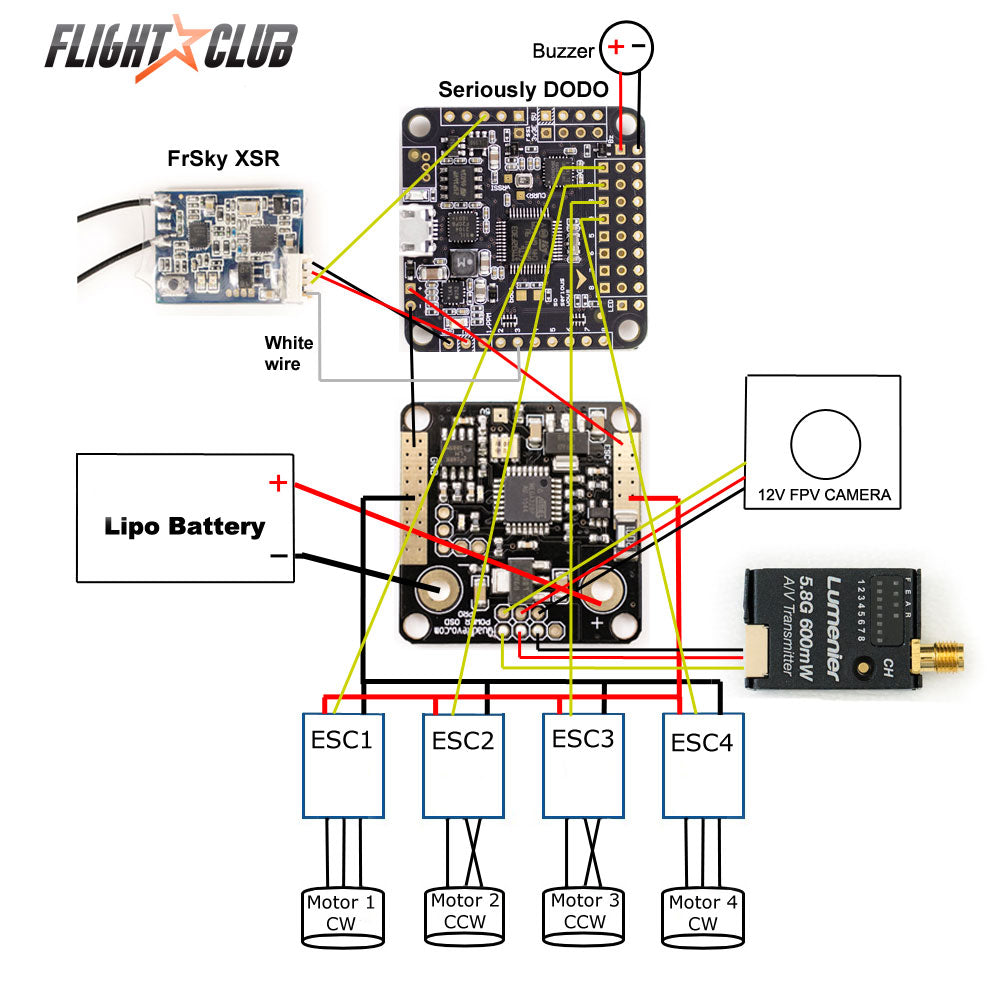
The diagram above for the ESC and motors connections are for EMAX RS2205 2300KV motors. If you are using Cobra, the diagram is opposite. Motors 1 and 4 are crossed, motors 2 and 3 are straight.
First, install the arms using the included hardware. Instead of using all M3x10mm screws, I’ll use M3x8 on the holes for the flight controller. If you use M3x10 on these holes you won’t have enough thread space to mount the standoffs on the other side.

There are actually two ways to mount the arms, on top of the bottom plate or under. If you are using the bottom brace or the LED power board, mount the arms under the board. If you want a lower profile quad lower center of gravity (4mm lower) mount the arms on top of the bottom plate.
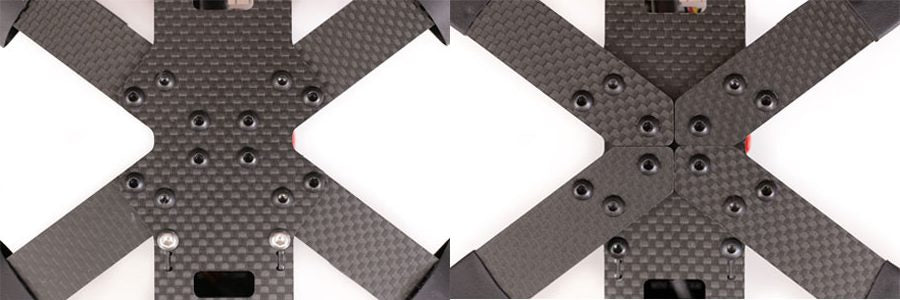


Cut the heat shrink from the XM20A and de-solder the signal and ground wire. Once again, we will not be using the ground wire from the ESCs. I know this is a commonly debated topic in the forums, ground or no ground. The ground wire is not needed from the ESC. I’ve built around and worked on around 50 quads without ESC grounds and not once did I have any issues from not running a ground wire. If you want extra work, go ahead and use the ground.
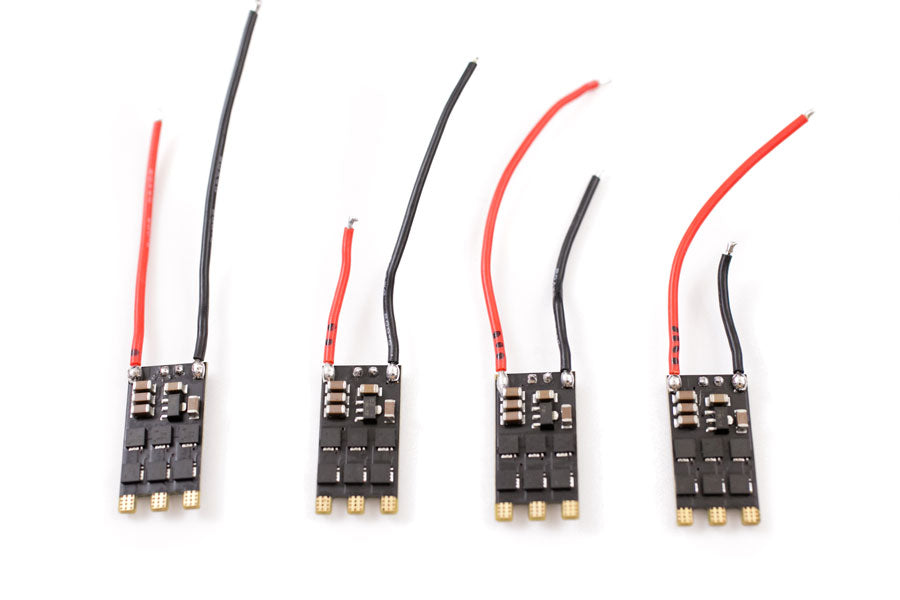
Most of the “issues” I’ve run into were bad solder joints, flight controller vibrations, too long motor screws and the most common, tuning issues. When I started experimenting with the LUX I ran across an issue where the quad would have small YAW twitches. I couldn’t figure out the problem so as a last ditch effort I soldered on the ground wire. Guess what, it didn’t do anything. I removed the ground wire and calibrated the ESCs a different way. The problem went away and the quad is buttery smooth now. Once again, it was a tuning issue.
The QuadRevo PowerOSD comes pre-installed with the vtx header pin already installed. Since I’ll be direct soldering the camera and vtx cable directly on the PDB I’ll remove the header. The easiest way to remove the header pin is to cut the black guide on the header then remove the pins one by one. If you are uncomfortable soldering tiny wires you can use the header pins and connectors.
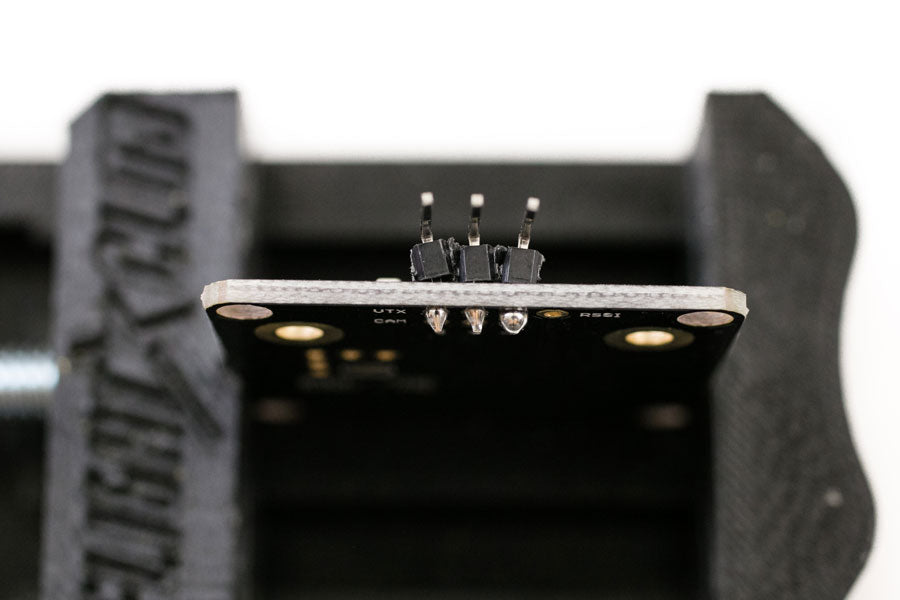
Wrap the XT-60 cable in wire mesh and solder it on the board. Don’t forget to put the rubber grommet before soldering.

It makes soldering much easier if you pre tin the wire and battery pads on the PDB. Once soldered on, the joint should look smooth and shinny.
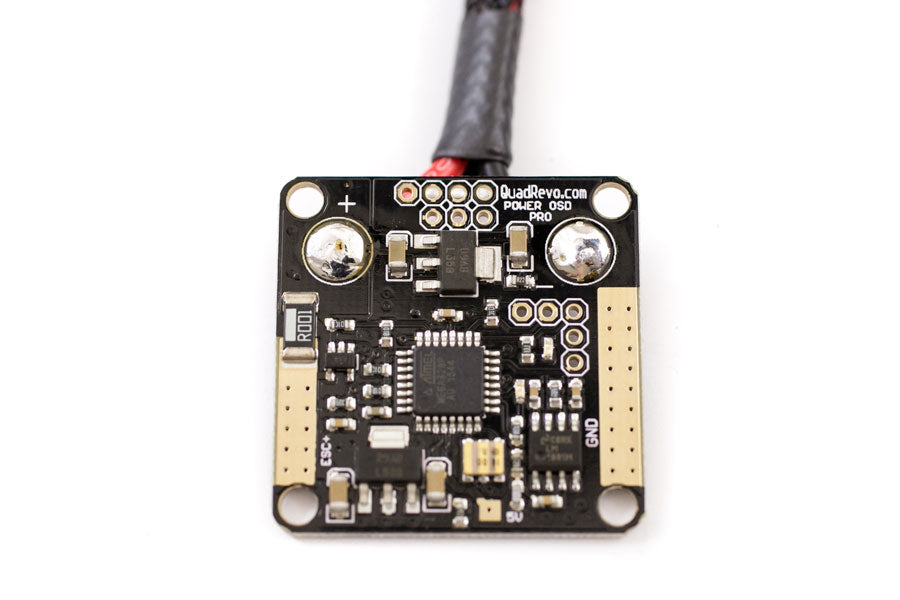
Cut the FPV camera wire and solder it in the PDB. Run the cable under the PDB.
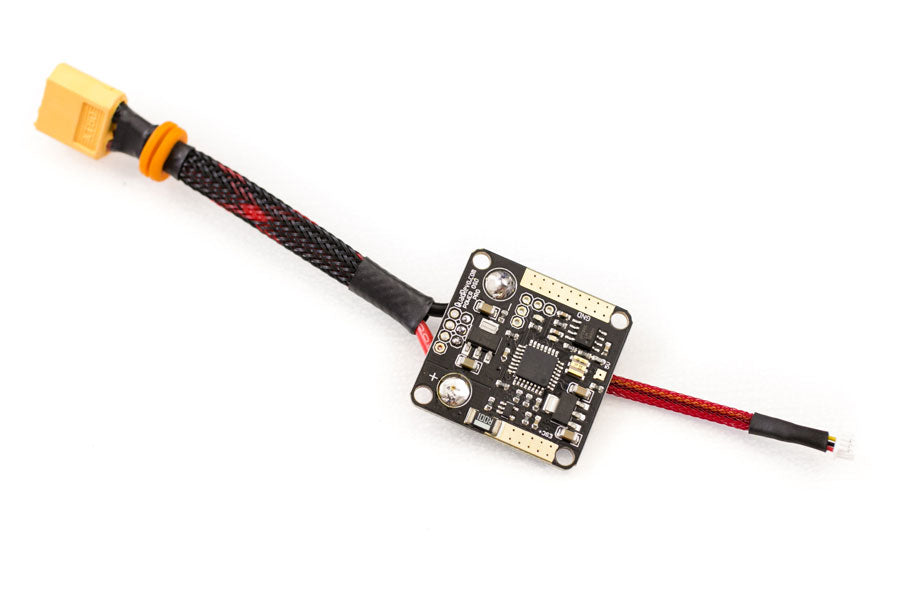
Mount the PowerOSD using with the standoffs. Motor vibrations cause a lot of issues with flight controllers so I started double mounting with small o-rings. Use 4 o-rings under the PDB and 4 more for the flight controller.
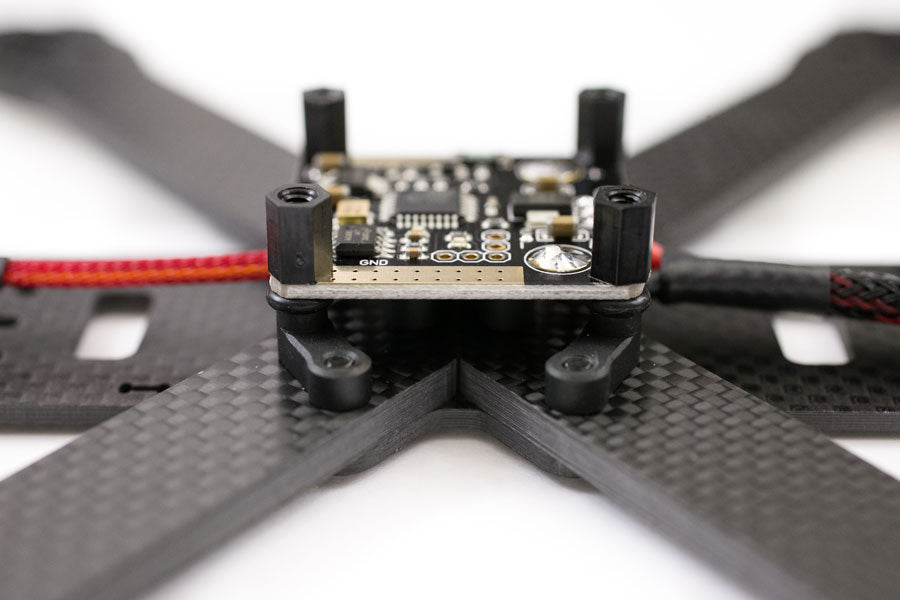
Since the QuadRevo PowerOSD only has one big set of solder pads, positive on the right and negative on the left, to clean up the build we’ll be running some of the wires under the PDB. If you have the kit, use the cheat sheet to measure how much wire to cut for ESCs 1-4. If not, see the diagram below and cut the appropriate length wire for the power wires. Mark the ESCs 1-4 because the length of wire is important in this build. For ESCs 1 and 2, run the negative wire under the board. For ESC 3 and 4, run the positive wire under the board. This helps keep the top of the PDB clean and leaves more room for other wires.
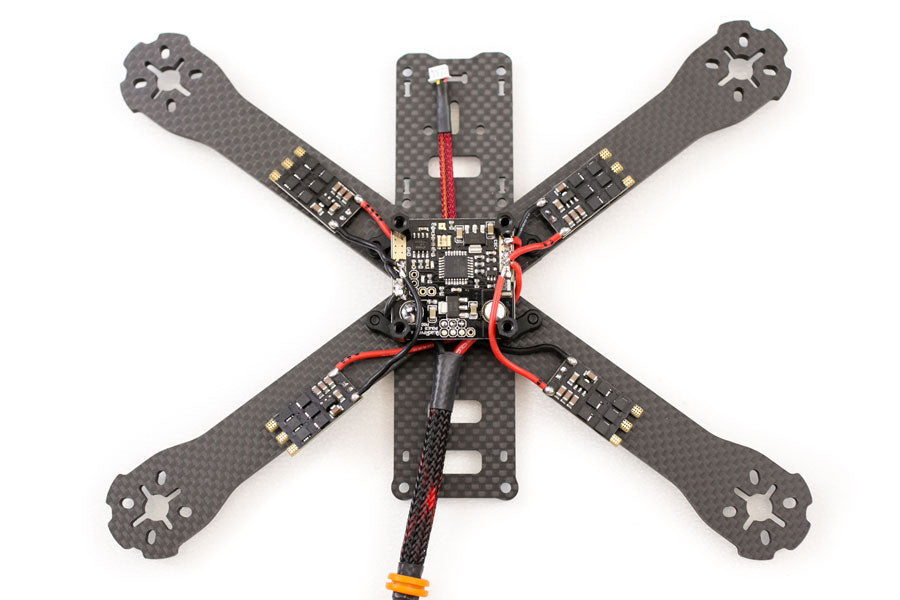
Use the cheat sheet, measure and cut the VTX cables and VBAT. Solder the wires directly to the PDB. See the diagram above to see where to solder the wires.
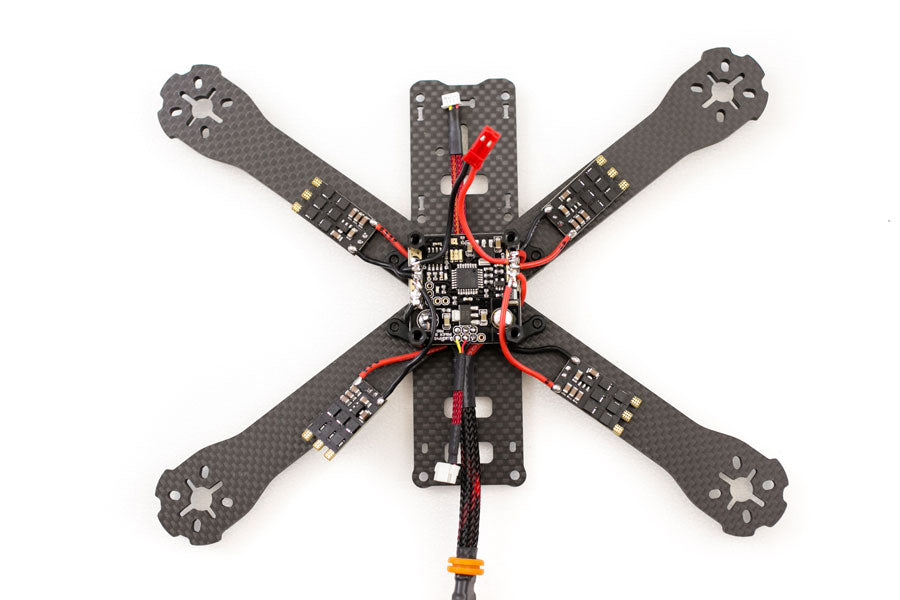
Solder a 1×4 right angle header for the esc and 1×2 right angle for the buzzer and one for the VBAT on the DODO. The good thing about the DODO is that it doesn’t need a separate 5V input. The DODO can be powered directly off the battery (2s-6s).
We’ll be using SUB on the FrSky XSR. Remove the green wire in the XSR harness. That’s the PPM wire we won’t be using. The white SBUS wire will go to pin 3 (U3RX/3) and yellow wire is the Smart Port Telemetry wire will go to U2TX. You can use header pins or solder directly on the DODO.
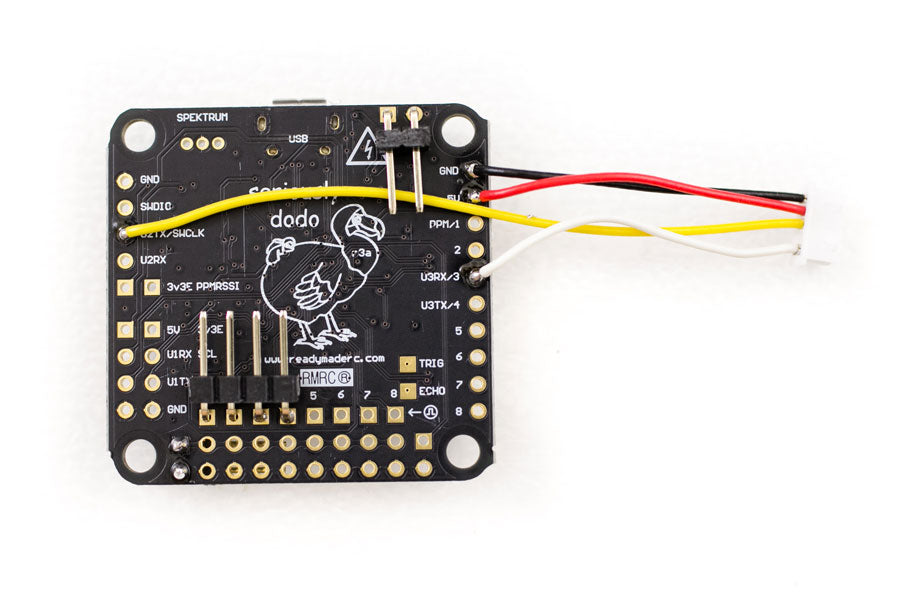
Remove the wires from the ESC signal housing. I’ll use a 4 pin housing for the input signals. Use cheat sheet to measure the lengths for ESC signals 1-4. Solder the correct input leads into the correct ESCs.
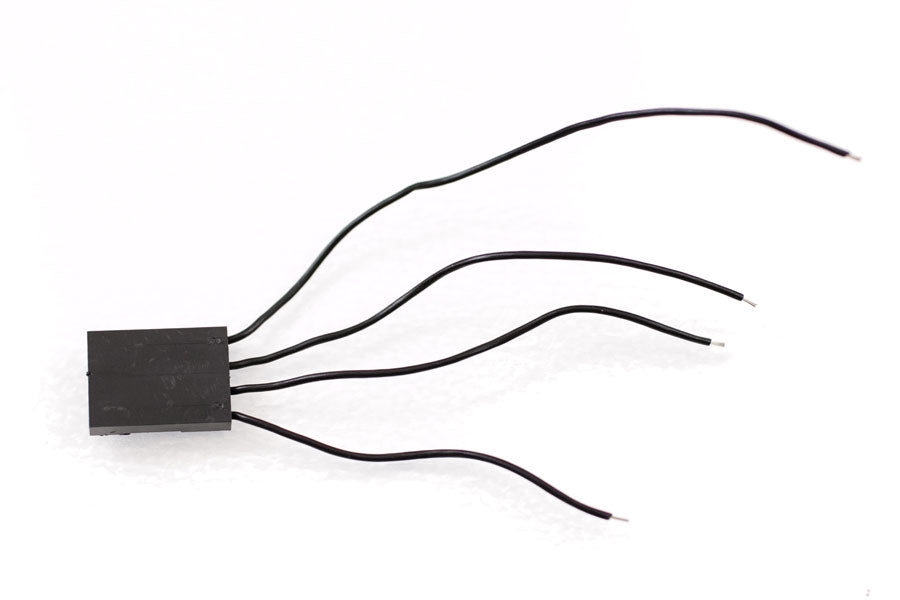
Slip on the heat shrink for the ESCs and arms but don’t shrink the heat shrink until after we test the motor direction in CleanFlight.
Mount the motor guards and motors.

Cut the appropriate length of motor wire. Keep in mind motors 2 and 3 need to cross two wires. Pre tin the motor wires and ESC pads with solder. Solder motors 1 and 4 straight, motors 2 and 3 cross two of the three wires.


Do not shrink the heat shrink until you test the motor direction.
Thread the XSR antenna wires through the antenna ports on the XSR mount. The mount has small tabs on the top that will help keep the XSR in place. Mount the rx on the frame using the rear standoffs
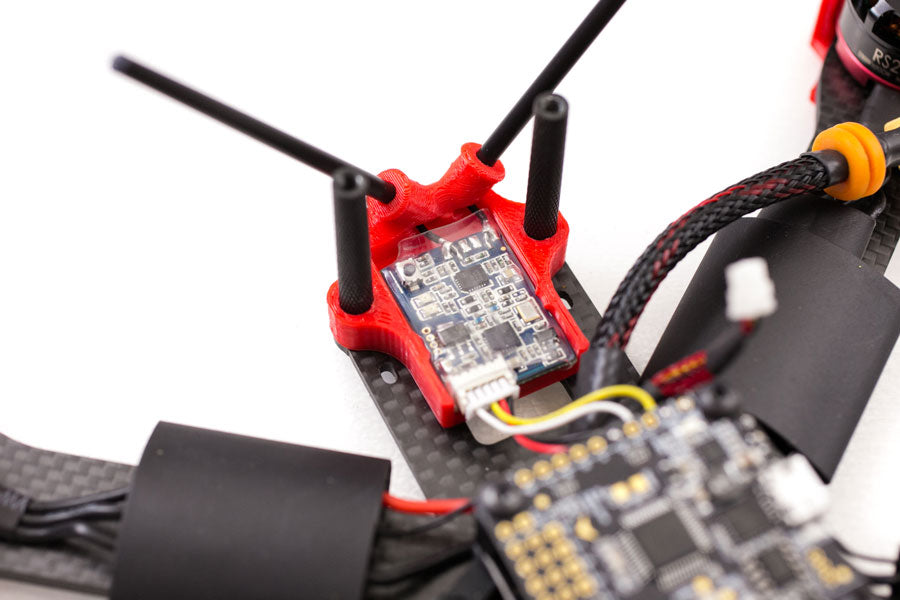
Mount your VTX using the QAV-R VTX mount and mount on the frame using the same rear standoffs.
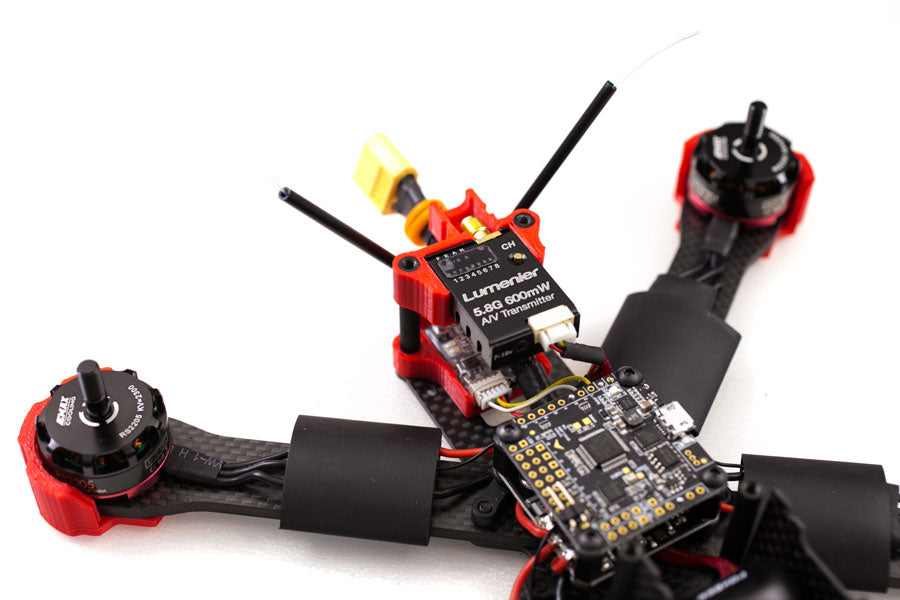
The HS1177 camera comes with 4 small self tapping screws for the case. Use the correct size screwdriver and screw the included screws into the case. Note the screw holes on the case do not have threads. Use firm pressure and make some threads.

Install the top plate using the M3x5 screws.

At this point all of the physical build of the quad is finished. All that’s left to do is flash the flight controller with BetaFlight, setup CleanFlight, test the motor direction, calibrate the ESC and set up the Taranis. Check back soon in part 2 of this QAV-R build soon!
If you found this post helpful, it would be super cool if you purchased the components from my store or purchase items from my Amazon links. These posts are expensive and take a loooong time to make especially this one! Some of the segments in the video I had to reshoot 3-4 times because CleanFlight was messing up my screen recording and making the separate audio tracks not sync up. The purchases make it possible for me to keep making them. Thanks in advance, I greatly appreciate it 🙂

