Furious True-D Goggle Diversity Receiver
I’ve been using the Furious True-D diversity receiver for the past 3 months and I love it. This is one of those products you use, love and want to tell everybody about it.
What is the Furious True-D? The Furious True-D is a plug-and-play receiver module for FatShark Goggles that offers receiver diversity. What is a receiver diversity? A diversity receiver is basically a receiver module that has two receivers with two antennas. The module compares the signals from both receivers and chooses the one that has the best signal at the time. The best part is that it switches back and forth seamlessly giving you the best image possible.
Features
- True Diversity (two receivers)
- Accepts two antennas
- Seamless switching between the two receivers
- 40 channels with RaceBand
- Plug and play – install takes under 1 minute including screwing in the two antennas
- Multiple modes – Auto, Manual and Working Modes (See below on modes)
- Built in LCD screen
- Female SMA connector
Functionality and Modes

The Furious True-D has a built in LCD with a three way switch (up, down and press). If you are switching from the FatShark Raceband Module the LCD and setup may look confusing at first but it’s really simple. There are three modes:
- Working Mode (default) – Let’s you save up to 8 channels. To save a channel simply press and hold the switch for 2 seconds. Handy if you have multiple quads running different frequencies.
- Auto Mode – Move the switch up/down and it will lock on to any frequencies it detects. Great for watching other people fly at the track. Scroll through to see what everyone is seeing with a flick of the switch.
- Manual Mode – Manually change to specific frequency.
Switching from the standard FatShark 5.8ghz RaceBand Module, at first I was annoyed by how the channel switches didn’t work on the goggles anymore. It also doesn’t automatically save the last channel you used before you powered off. I didn’t like it at first but now I like it. With the Furious True-D you have to save the channel if you want it to remember next time you power up. To save the channel just press and hold the switch down for two seconds. This is good for the track. You can save your channel so it will come up everytime you power up. But between your races you can use Auto Mode and watch other people fly. When it’s your turn to race again, simply power up and it will bring up your track channel assignment. No more flipping through the channels or messing with dip switches hoping you have the correct one. The LCD screen tells you exactly what channel you are on.
Comparison
I can’t make a post about goggle receivers without mentioning LaForge. I’ve been trying to get some for the past month to do a comparison but they are never in stock. So let’s just break it down. The LaForge is another diversity receiver that comes in two parts you need to buy separately, Main Receiver Module $70 and Diversity Module $40. So for the Laforge Diversity setup costs $110 without the antennas. Both the Furious True-D and LaForge have similar features. From the various posts and reviews I’ve read online the performance is about the same. Some people give the edge to LaForge and some Furious True-D. But more people favor the Furious True-D.
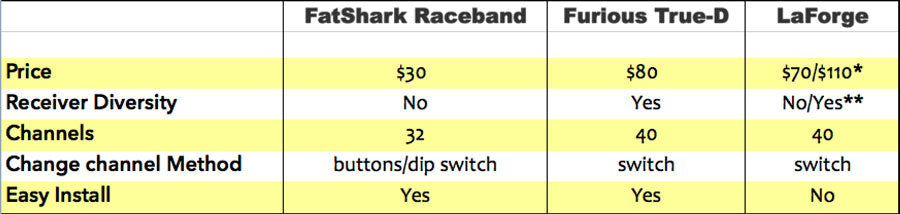
*Main module is $70, diversity module add on $40
**requires the $40 diversity module
Advantages and Disadvantages
The major advantage the Furious True-D has over the LaForge is the install. To install the Furious True-D you just plug it in, screw in your antennas and go. Installs in under 1 minute. Done, go fly.
The LaForge has two separate modules that you “install” on opposite sides of the goggles with a bundle of wires hanging across your goggles. By install they mean the diversity module hangs outside of the goggles. Huh? You can hide the bundle of wires but you have to open up your goggles and cut away a part of the frame. If you mess this part up you’ll end up with light leaks inside your goggles. No thanks. I prefer spending this time flying rather than opening up a $400 pair of goggles cutting parts out with a heated blade.
The only advantage I can maybe argue for the LaForge is the receivers are on opposite sides of the goggles.
Test
In this test I’m flying a QAV-X with the Foxeer TM200 200mw VTX with the HS1177 camera and the TBS Triumph antenna. The True-D will be using a 8dBi ImmersionRC patch antenna and the TBS Triumph. The FatShark 5.8ghz 32channel Raceband module will only be using the TBS triumph. The goggles are FatShark Dominator V3‘s.
In this test I’ll try to simulate a real world scenario in a simulated race course. I’ll be sitting under a tree.
Path 1 is in the parking lot with trees and tall light posts. You can always count on these tall light posts to cause interference. I’ll focus on the areas circled as these are the areas with most interference.
Path 2 is a out in the open but a bit further away with even taller light posts. The circled area in path 2 is behind a building.

Watch the video above for the test flight footage.
Conclusion
As you can see in the video, the Furious True-D gives you an overall cleaner image especially when the signal has to go through trees or buildings. Keep in mind in this test video I’m flying by myself. The True-D really show’s it’s ability for delivering a clear video when you are flying with other quads. An easy plug-n-play receiver module. For $80 I highly recommend the Furious True-D.
If you found this post helpful, it would be super cool if you purchased the components from my store or purchase items from my Amazon links. These posts are expensive and take a loooong time to make! The purchases make it possible for me to keep making them. Thanks in advance, I greatly appreciate it 🙂

